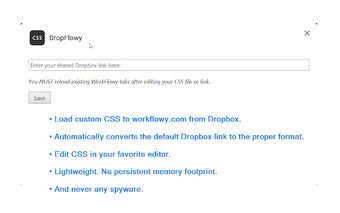DropFlowy: Load Custom CSS for WorkFlowy
DropFlowy is a Chrome add-on developed by rawbytz that allows users to load custom CSS for WorkFlowy, a popular productivity tool. With DropFlowy, users can easily customize the appearance of their WorkFlowy interface by loading a CSS file from a shared Dropbox link.
To use DropFlowy, simply right-click the toolbar icon and select "Options." From there, you can enter your shared Dropbox CSS file link and save it. After editing the CSS or the link, you will need to reload existing WorkFlowy tabs for the changes to take effect. You can also toggle the stylesheet on or off by clicking the toolbar icon or defining a keyboard shortcut.
It's important to note that the CSS file should be saved in Dropbox with the .css file extension, and the Dropbox link must serve the raw CSS/text with the proper content-type header for the links to work.
Overall, DropFlowy provides a convenient way for WorkFlowy users to customize their interface with custom CSS, enhancing their productivity and user experience.